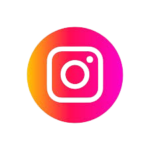Introduction
Hey there, tech lovers! 🌟 Have you ever found yourself struggling to navigate a website or app that just doesn’t make sense? You know, the ones where the buttons are in strange places, the layout is a maze, or you’re just stuck in a loop of frustration? Well, guess what? That’s where Human-Computer Interaction (HCI) and usability engineering come to the rescue! These fields are all about making technology work for YOU, creating designs that are easy to use and enjoyable. So, let’s dive into this fascinating world of tech, usability, and good design, shall we?

Introduction to Human-Computer Interaction (HCI) and Usability Engineering
Imagine the first time you ever used a smartphone—pretty overwhelming, right? But after a few swipes and clicks, you got the hang of it. That smooth, intuitive experience? That’s what HCI is all about. Human-Computer Interaction (HCI) focuses on how we, as humans, interact with computers, apps, and devices. It’s about making sure we get how to use technology, and that it responds in ways that make sense to us.
Then, we have usability engineering, which is the behind-the-scenes superhero of HCI. It’s all about making tech usable—easy to understand and effective in helping us reach our goals. Usability engineers gather insights from real users (yep, people like you and me) to ensure the design isn’t just cool but actually functional. These two fields go hand in hand to make sure that when you pick up a device, you just know what to do.
Core Principles of HCI
In the HCI world, there are a few guiding principles that make tech easy to use. First up, we have user-centered design. This is the golden rule: design for the user, not the technology. It’s all about understanding the user’s needs, preferences, and goals before even thinking about creating a product. For example, if you’re designing a fitness app, you’d focus on making it simple to track workouts, rather than throwing in a million features that overwhelm the user.
Other key principles include consistency, feedback, and user control. Consistency means keeping things familiar for the user—think of how the back button always appears in the same spot. Feedback is like giving a thumbs-up to users to show that their actions were successful—like when you click a “save” button, and it gives you a little notification that the file is indeed saved. And then there’s user control, allowing users to feel in charge of their actions, such as providing options to undo an action or customize the interface. These principles are what make technology so much easier and fun to use.
Usability Engineering: Making Systems Intuitive
Now, let’s talk about the engineering side of usability—aka the nitty-gritty work that makes systems not only pretty but effective. Usability engineering is all about improving the user experience by focusing on how users interact with the system. It involves designing with the user in mind—creating a product that doesn’t just look good but feels intuitive and works seamlessly.
It starts with the process of understanding the users through research. Engineers gather insights by observing how real people will use a product. Then, they design and test prototypes, gather more feedback, and keep refining until the experience is as smooth as butter. They measure the effectiveness, efficiency, and satisfaction of a system, making sure that users can accomplish tasks without feeling frustrated. In short, usability engineering is the bridge that connects amazing design with real-world functionality.
The Importance of User-Centered Design
Ever found yourself using a gadget that just doesn’t feel right? Maybe it was too complicated, or the buttons were in odd places. That’s where user-centered design (UCD) comes in! UCD is a fundamental part of both HCI and usability engineering. It’s the philosophy that you should never design a product based on your own preferences but on the real needs of the users. And let’s be honest—how often do we know exactly what users need? This is where testing, feedback, and empathy come into play.
By focusing on the user’s perspective, you create an experience that’s intuitive and satisfying. UCD techniques include creating personas (fictional representations of the users), user scenarios, and task analysis. These help designers understand the tasks the users want to perform and ensure the design supports those goals. When we put the user first, we get more than just a product; we get a tech solution that delights the user and makes them want to keep coming back.
Prototyping and Wireframing in HCI
Here comes the fun part—designing and testing! This is where the magic of prototyping and wireframing takes place. Prototyping allows you to create an early version of the product, which can be anything from a basic sketch to a fully interactive model. The goal? To test ideas before spending months of development time. Prototypes are like test runs for your product, giving you a chance to tweak things based on user feedback.
Wireframing is similar but more focused on the layout and structure. Think of it as a blueprint for your website or app. It shows where elements like buttons, menus, and images will go on the page, ensuring everything is arranged for ease of use. These tools allow designers to visualize the user experience before making any final decisions, reducing the risk of mistakes later in the process.
Usability Testing: Feedback is Key
A design isn’t truly great until it’s been tested—and that’s where usability testing comes into play. Usability testing involves getting real users to interact with a prototype or live system to identify any pain points or usability issues. Whether it’s a website, an app, or a software program, testing helps to ensure the design works the way it’s intended. And the best part? Testing doesn’t stop after the first round. Designers continuously refine the product based on feedback from the users. It’s an ongoing cycle of improvement.
There are several ways to test usability: remote testing, where users test the system from their own devices; in-person testing, where users provide feedback in a controlled environment; and A/B testing, where two versions of a product are compared to see which one performs better. This feedback loop is invaluable for ensuring that the final product is not just functional but delightful to use!
Accessibility in HCI
Did you know that making tech accessible to everyone is a crucial part of HCI and usability engineering? Accessibility is about ensuring that technology is usable by people with varying abilities, whether that’s those with visual impairments, hearing loss, or mobility challenges. Designers follow guidelines like the WCAG (Web Content Accessibility Guidelines) to ensure that websites and apps can be accessed and navigated by all users, regardless of their abilities.
Creating accessible technology is a win for everyone. Features like screen readers, voice commands, and keyboard navigation make apps and websites usable for a wider audience. By building inclusivity into your designs, you’re not just meeting legal requirements—you’re creating a more welcoming and user-friendly digital world.
Emerging Technologies and HCI
As technology continues to evolve, HCI adapts to meet new challenges. Let’s take virtual reality (VR) and augmented reality (AR), for example. These technologies push the boundaries of traditional human-computer interactions, offering immersive, real-time experiences. Imagine shopping online and being able to try on clothes virtually or touring a museum without leaving your home—exciting, right? But, designing interfaces for VR/AR comes with unique challenges. It’s all about creating intuitive controls and comfortable user experiences in an entirely new space.
Then there’s the Internet of Things (IoT), where everyday objects—from refrigerators to smart speakers—are connected to the internet. Designing seamless and secure interactions between these devices requires a deep understanding of HCI principles. In the future, we’ll see even more sophisticated HCI solutions for these technologies, making our interactions with devices feel more natural and intuitive.
Challenges and Future Trends in HCI
As exciting as the world of HCI is, there are challenges to overcome. One major hurdle is balancing simplicity with complexity. While we want technology to be user-friendly, modern devices are often packed with features, and finding a balance between keeping things simple and adding enough functionality can be tricky. AI-driven interfaces, like voice assistants, present their own unique challenges, too—how do you design a system that feels intuitive while anticipating user needs in a conversation?
Looking ahead, HCI is poised to tackle even bigger challenges. Conversational interfaces (like chatbots) will continue to evolve, providing more natural and fluid interactions. Gesture-based controls may replace the need for buttons, while adaptive systems will adjust to the user’s habits and preferences. The future is bright, and it’s all about creating experiences that feel seamless, intuitive, and, most importantly, human.
Conclusion: The Art and Science of HCI and Usability
And there you have it—the incredible world of Human-Computer Interaction (HCI) and usability engineering! These fields are all about making sure your digital experience is not just functional, but fun and intuitive. From designing simple, easy-to-navigate websites to creating cutting-edge VR experiences, HCI and usability engineering are shaping the future of tech. So, next time you swipe through your phone or browse the web, remember: there’s a lot of thoughtful design and