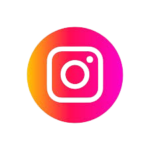Introduction
If you’ve ever wondered how your computer knows exactly how to carry out your commands, manage multiple applications, and interact with hardware seamlessly, the answer lies in the operating system (OS). It’s the silent hero of every computer, making sure everything runs smoothly, whether you’re surfing the web, playing games, or running business applications. Today, let’s dive into the essentials of an operating system and explore why it truly is the heart of every computer!
Operating systems are essential for keeping our digital lives running smoothly. They are much more than just software; they are the glue that connects all the pieces of hardware and software together, enabling your devices to function at their best. Whether you’re using your phone, tablet, laptop, or desktop, your OS is working behind the scenes to keep things running without you having to lift a finger. So, let’s take a closer look at what makes an operating system tick and why it’s so crucial to every computing experience.

What is an Operating System?
Let’s start with the basics: what exactly is an operating system? In a nutshell, an OS is a software program that manages hardware and software resources on your device. Think of it as the traffic controller that makes sure everything happens in the right order. The operating system controls how you interact with your computer or mobile device and ensures that programs and applications run smoothly. It essentially acts as a middleman between your device’s hardware and the software you’re using, ensuring they work together harmoniously.
Popular operating systems like Windows, macOS, Linux, Android, and iOS all have similar functions but offer different user experiences and features. For example, Windows is known for its versatility and user-friendly interface, while macOS is loved for its seamless integration with Apple’s ecosystem. Linux, on the other hand, is an open-source OS favored by developers and tech enthusiasts due to its customization and flexibility. Regardless of which OS you’re using, its role remains the same: to manage processes, memory, file systems, and provide a stable user interface.
The Role of the Kernel
Now, let’s talk about the powerhouse of every operating system: the kernel. Imagine the kernel as the brain of the OS—it’s the part that communicates directly with the hardware of your computer or mobile device. The kernel is responsible for managing system resources, such as the CPU, memory, and input/output devices. It ensures that everything runs smoothly by allocating resources and keeping track of what’s being used and when.
The kernel is responsible for critical tasks, like process management, memory management, and file handling. It serves as the central control hub, making sure that the other components of the operating system know how to interact with hardware and with each other. Without the kernel, the rest of the OS would not be able to function properly. Think of it as the foundation that holds everything together—everything from your applications to hardware devices depends on the kernel’s ability to manage resources efficiently.
Process Management: Keeping Things Running
Now, let’s talk about processes. Every time you open an app or run a program, your OS creates a process. But how does the operating system juggle all the tasks running at once? Well, that’s where process management comes in. The OS is responsible for creating, scheduling, and terminating processes, ensuring that your computer can multitask like a pro. It prioritizes tasks, allocates CPU time, and makes sure that each process gets what it needs to execute smoothly.
Multitasking would be impossible without effective process management. Thanks to the OS, your computer can run several applications at the same time without freezing up or crashing. Whether you’re browsing the web, listening to music, and chatting with friends all at once, your OS is working tirelessly to manage all those processes and keep your device running at top speed. This system of prioritizing and scheduling tasks ensures that your apps are always performing at their best, and you get the best user experience possible.
Memory Management: The Heart of System Efficiency
What happens when you open a program on your computer? The operating system uses memory management to make sure there’s enough space to store all the data that your apps need to run. Memory management refers to the OS’s ability to allocate memory (both physical and virtual) to different processes so that they don’t interfere with each other. It’s like organizing a giant filing cabinet—every program and process has its own designated space.
One of the most important aspects of memory management is virtual memory, which allows the OS to use disk space as “extra” RAM when physical memory is running low. This ensures that your device can continue running smoothly even when you’re working with multiple programs at once. So next time you’re able to open a dozen browser tabs while editing a document, remember that memory management is what makes that possible. Without it, your computer would run into memory leaks, crashes, or simply freeze up. Efficient memory management is essential to a smooth, fast, and stable computing experience.
File System: Organizing Data
Imagine you’re a digital librarian, keeping track of every file and document on your computer. This is essentially what the operating system’s file system does. The file system is responsible for organizing, storing, and retrieving data on your device’s storage. Whether you’re saving a photo or downloading a new app, the OS’s file system ensures that everything is stored in the right place and can be accessed when needed.
Different operating systems use different file systems, such as FAT, NTFS, ext4, or HFS+. These systems organize your data into files and directories, creating a neat and accessible structure that makes it easy for you to locate and interact with your data. From reading documents to saving new files, the OS is there to make sure the information is easily accessible, secure, and properly stored. Without a file system, your data would be in disarray, and you’d have a hard time finding anything!
User Interface: Interaction Between Humans and Machines
How you interact with your computer or mobile device is made possible through the user interface (UI). The UI is the part of the operating system that lets you input commands, click through apps, and visually navigate your device. There are two main types of UIs: the command-line interface (CLI) and the graphical user interface (GUI). While the CLI requires you to type out commands (think old-school terminals), the GUI is the colorful, visual interface that most people are familiar with, full of icons, buttons, and menus.
The GUI is designed to make the computing experience more intuitive and user-friendly. It translates complex commands into actions that can be understood with a click, tap, or swipe. Whether you’re scrolling through social media, designing a project, or watching your favorite show, the OS’s interface makes it easy for you to interact with your device. The evolution of the UI has made devices more accessible to everyone, no matter their tech experience. Today’s operating systems are built to be visually appealing and user-friendly, putting the power of technology at your fingertips.
Device Drivers: Communication with Hardware
Your operating system wouldn’t be able to interact with your computer’s hardware without device drivers. These little software programs allow the OS to communicate with external devices like printers, scanners, keyboards, and graphic cards. Every hardware component needs its own driver to work with the OS, and if you’ve ever had to download a driver update, you know how important they are for system functionality.
When you plug in a new printer or connect your Bluetooth headphones, the OS uses the relevant drivers to establish communication and get the device working. Without them, your hardware wouldn’t know how to “talk” to your computer. It’s crucial that these drivers are kept up to date, as outdated drivers can lead to performance issues, bugs, or even crashes. So, next time you’re printing a document or listening to music, thank the drivers for making it all possible!
Security Features: Protecting Your System
When it comes to operating systems, security is a top priority. OS developers are constantly working to enhance the security features that protect your data and keep your device safe from threats. Your operating system helps defend against viruses, malware, and other forms of malicious software by offering features like user authentication, encryption, and firewalls. These protective measures ensure that only authorized users can access your device and that your data is secure.
Moreover, the OS regularly receives updates and patches to address new security vulnerabilities. Keeping your OS up to date is essential in protecting against the latest security threats. Whether it’s protecting your bank information, personal photos, or work documents, the operating system plays a vital role in keeping your digital life safe and secure. So, always make sure your OS is running the latest updates to guard against emerging security risks!
System Stability and Performance
The stability and performance of your computer or mobile device rely heavily on the operating system. The OS manages system resources like CPU, memory, and storage, ensuring that all components work together efficiently. When a process or program uses too many resources, the OS steps in to prioritize tasks and maintain smooth performance. It also ensures that your device stays stable by preventing system crashes and managing errors that may arise.
Your OS also plays a big role in maintaining power efficiency, especially in mobile devices like smartphones and laptops. By managing background processes and putting unused apps to sleep, the OS helps conserve battery life and ensures that you get the most out of your device. A well-optimized OS can make a huge difference in system performance, keeping your device running smoothly even as you juggle multiple tasks and apps.
OS Updates and Patches: Keeping Everything Fresh
Operating systems are continuously evolving, and regular updates are essential to keeping your device secure and performing well. Updates can include bug fixes, security patches, new features, and performance enhancements. For example, Windows updates might improve the user interface or add new functionality, while macOS updates may boost performance and security.
It’s crucial to install these updates as soon as they become available. By doing so, you ensure that your OS is equipped to handle new threats,